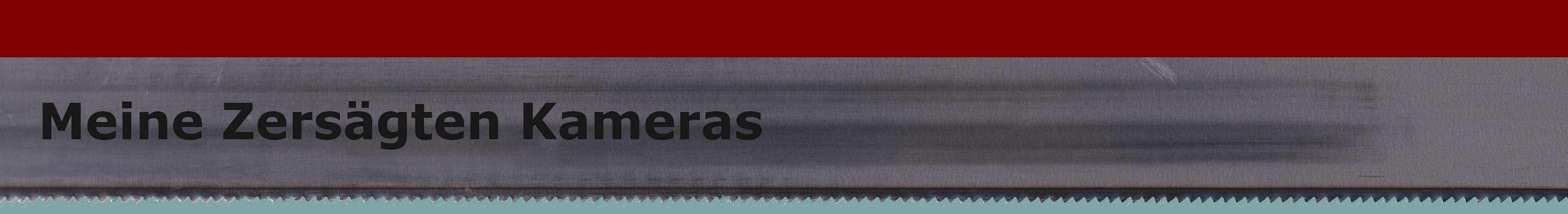Viewing stereo
image pairs on a computer screen
The stereo image pairs on this site can be viewed in their full 3D glory directly on the computer screen, without any auxiliary device – after some practising. Unfortunately, this does not work with larger pictures, which is why the images shown are so small. And also, not everybody is able to learn it. Some people can try as they might, they just don’t see it, while for others it seems easy.
To view the stereo image
pairs, the display should be
about 20 cm (8”) wide on the computer screen, each individual
image 10 cm (4”),
which should be about standard on today’s displays. If the
images are smaller, this
makes no difference, if the images are bigger, viewing becomes
difficult. You should
now look at one image pair from a distance of about 30 to 50 cm (12 to
20”). Look
straight at the image, not from an angle and try to look
“cross-eyed”. Those who
have once examined the book “The Magic Eye” should
know, it is the same procedure.
If you have found the right way to look cross-eyed, the two images
become three,
of which the middle one is a true 3D image. Onto this image you should
now look,
without stopping to look cross-eyed. Once the eye has found the right
spot, it
will relax, and you will – without effort - stay in this 3D
mode, until you look
elsewhere. You can even look at a whole series of images without
interruption,
if you scroll the images past the eye with the mouse.