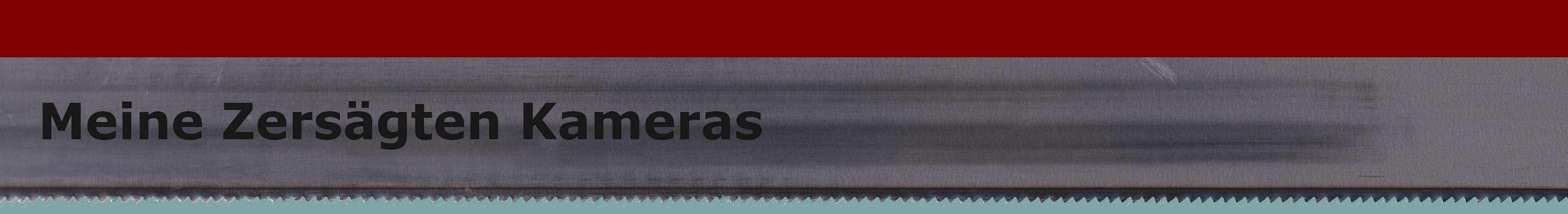Lens Shades matching the APS-C
image sensor format – homemade
Who
(like me) likes lens shades and also likes to experiment with older
lenses and image formats, will have a hard time finding matching
shades. When the APS-C format became popular with the first serious
digital reflex cameras, the rule was to use the shade of the
“next focal length”, i.e. the 85mm lens shade on
the 50mm
lens or the 50mm shade on the 35mm lens, and this is what I did on my
Pentax DSLRs.
Though this was never a perfect fit, and lens shades were anyway not
very popular on Rollei QBM lenses. For a homemade solution, it is not
too difficult to calculate the dimensions of a shade that does not
obstruct the diagonal angle of view - and shades everything outside.
The following sketch shows what is needed:

α is half of the diagonal angle of view (related to the APS-C
image size),
d1 is the diameter of the front lens
d2 the inner diameter of the lens shade and
h would be the maximum height of the lens shade above the front lens
edge
The assumption is that every light array hitting even the outermost
part of the front lens contributes to the image, which is probably not
quite the case, so we are on the safe side.
But then, there are these nice and modern tulip shaped lens shades,
unfortunately requiring a front lens that does not rotate when
focusing…
How does one make one of these, I asked myself, looking at the Rollei
QBM lenses in front of the SL 2000 F and its new digital back carrying
a APS-C sensor? Especially as I now have to use all these lenses with a
filter in front, to block out the infrared part of the light spectrum.
I don’t like filters anyway and now have to use them all the
time, without or without matching lens shade – this begs for
a
solution.
The following small excel file calculates and displays the flat pattern
of a “tulip” lens shade, matching focal length
“Brennweite” and geometry of a given lens
(“Durchmesser Frontlinse” – front lens
diameter,
“Durchmesser Blende” – lens shade inner
diameter).
((Excel
File))

When printing, the graph needs to be scaled in both dimensions, so that
the width represents the value in the yellow field
“Umfang”
and the height matches the y-scale (all dimensions are in millimeters).
This needs some trial and error and some wasted sheets of paper but
leads to pretty accurate results.
The print can then be glued inside a “longer” lens
shade and used as template to file or grind it to size.
Another option is to use an old polar filter (with the glass removed)
and a matching piece of plastic tube.
The tube can be glued onto the filter rim, to be worked on using the
printed template.
After painting and with some velvet added inside, the thing looks quite
serious – after mounting the shade in the filter thread, it
can
be turned to the correct position.